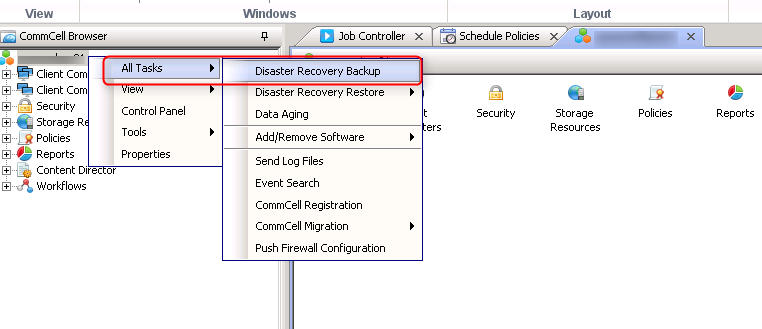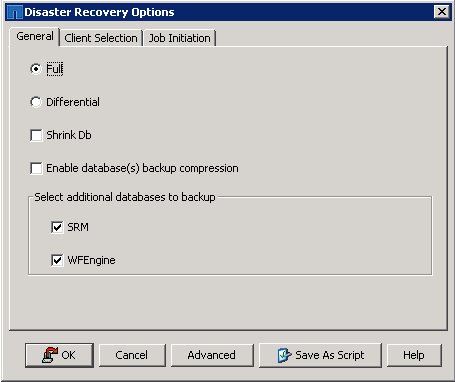What is Fabric-Attached MetroCluster?
A Fabric-Attached MetroCluster configuration can be implemented for distances greater than 500 meters connects the two storage nodes by using four Brocade or Cisco Fibre Channel switches in a dual-fabric configuration for redundancy. Each site has two Fibre Channel switches, each of which is connected through an inter-switch link to a partner switch at the other site.
The inter-switch links are fibre connections which extend the storage fabric path so that it provides a greater distance between nodes than other HA pair solutions. By using four switches instead of two, redundancy is in place to avoid single-points-of-failure in the switches and their connections.
The advantages of a fabric-attached MetroCluster configuration over a stretch MetroCluster configuration include the following:
- Increased disaster protection via nodes being in separate geographical locations
- Disk shelves and nodes are not connected directly to each other, but are connected to a fabric with multiple data routes ensuring no single point of failure.
The disadvantage is that there’s more cabling and there’s more components involved in the way of fibre switches.
Fabric MetroCluster requirements