I’ve been working on an issue over the past couple of days where a backup has constantly been failing. the problem was isolated down to the fact that the VM has a warning that it required disks to be consolidated. Nothing major, or so I thought. I had a look at the datastore where the VM resides and it has 185 snapshot vmdk disks. Well that can’t be right! So I did a bit of investigation and found a number of VMware KB articles around the problem. The basic option is to follow KB 2003638 and just run a basic consolidation by going to Snapshot -> Consolidate.
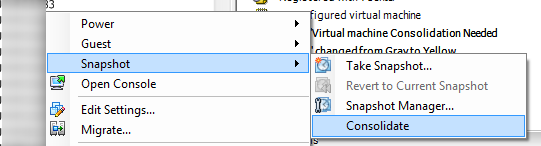
You’ll then be prompted to select Yes/No as you’ll have to consolidate the Redo logs. Select Yes.

At this point it looked as it the consolidation was going to work but at about 20% it failed. The next error shows that the file is locked.

There are a number of recommendations around what can be done to remove the lock on the file. One is to run a vMotion/svMotion in VMware to another host. Unfortunately due to these both being standalone ESXi hosts with no vMotion network or capabilities that couldn’t be done. Some people recommend reboot the ESXi host to release the lock but per my issue above, there was no vMotion network and these hosts run production manufacturing systems and cannot just be randomly rebooted. Waiting on a downtime approval would take too long. The next step was to restart the management agents on the ESXi host. This was done by connecting to the ESXi host via SSH and running the following commands: Read More



 On further investigation I found that this is a known bug when upgrading to versions 2.2(2) and above. I was upgrading from version 2.2(1d) to 2.2(3d). Despite being a critical alert the issue does not impact any services. The new UCSM software is looking for new features on the FI that do not exist yet as it has not been upgraded. As soon as you upgrade the FIs this critical alert will go. More information about the bug can be found Cisco’s support page for the bug
On further investigation I found that this is a known bug when upgrading to versions 2.2(2) and above. I was upgrading from version 2.2(1d) to 2.2(3d). Despite being a critical alert the issue does not impact any services. The new UCSM software is looking for new features on the FI that do not exist yet as it has not been upgraded. As soon as you upgrade the FIs this critical alert will go. More information about the bug can be found Cisco’s support page for the bug 



