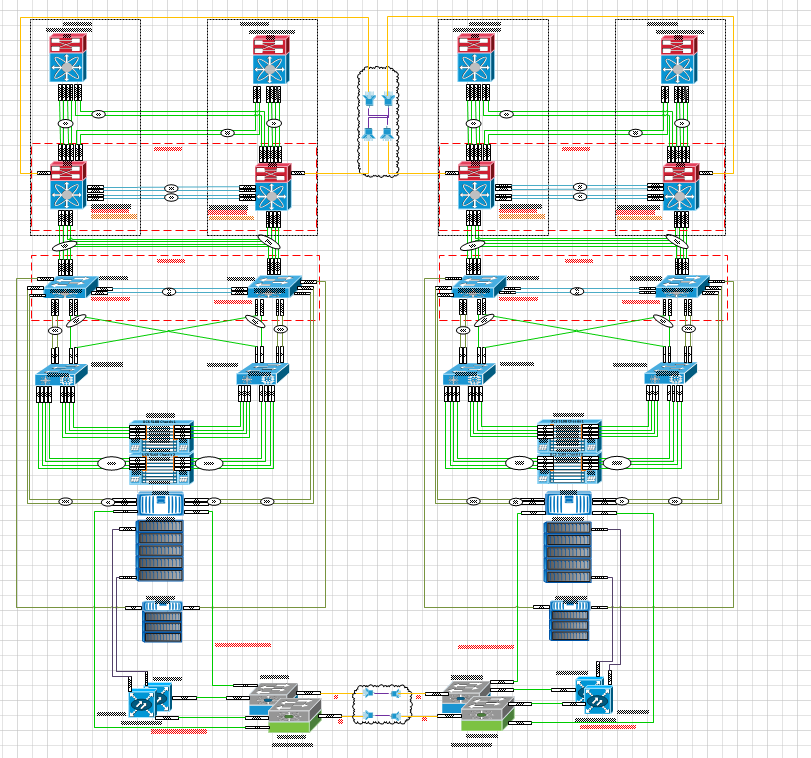I do realise that comparing VMTurbo to Tesla is a bit much but it’s really not all that far away from the truth. When Tesla began designing their electric cars it was at a time when electric cars were unfashionable and some previous manufacturers had produced some real pieces of crap so most people were just thinking why bother. Why waste time on something that’s not going to sell? There’s already enough electric cars on the market by more traditional and trusted manufacturers. And this is where the link to VMTurbo comes in. VMTurbo has entered an already saturated market place with another monitoring tool. As with Tesla however, they have come to market with a product that does things very differently and rocked the status quo. VMTurbo is not just a monitoring tool but an analysis appliance that provides realtime recommendations and updates to reduce the number of alerts within virtual infrastructures and works towards keeping a desired state throughout the environment by supplying applications with the resources they require and ensure efficiency of available resource consumption. Two companies in different technological spaces are upsetting the market by thinking outside the box and finding novel solutions. If only VMTurbo had an Insane Mode like Tesla…
Over the past 10 years what has really changed with monitoring solutions? Well, not much. We now get more data and information to process but no real assistance regarding resolutions to fix issues. The most extensive monitoring solution I’ve used before is Microsoft SCOM, it’s just immense, and it covers all the way from application down to the virtual layer (with some assistance from 3rd party products for VMware like Veeam MP for VMware) but it’s just too big and time consuming and the recommendations provided in the alerts are really just pointing back to KB articles. And this has primarily been my concern with these tools. They are designed to provide as much information as possible to the point where the administrator/operator is getting overloaded and doesn’t know where to begin to fix the problem. Ideally these tools should analyse that data and provide actionable and automated recommendations so that it can intelligently keep your environment running efficiently. This would free up time spent by admins going through reams of data and allow them to work on adding value to the business rather than being stuck down some IT rabbit hole. VMware vCOPs does provide analysis and reports on anomalies and issues that cause peaks outside of thresholds and baselines but it doesn’t identify clearly what has caused this and even if it is something to investigate. I’ve spent countless hours tracing back alerts from vCOPs to find that everything is ok within the environment and it was just a different workload temporarily running on the VM that caused the anomalies to trigger. And as for capacity planning, well that’s just another massive pain in the ass. vCOPs does however provide fairly decent capacity planning in comparison to most other tools but it’s still clumsy and limited regarding customisation. It’s a bit like trying to reason with a 2 year old, you think you’re making progress but you eventually realise that it’s not going to do exactly as you wanted and will still throw your iPhone down the toilet anyway. (pesky kids :-)) vCOPS lets you add hosts/VMs etc but it’s just feels clunky and makes it difficult factor in all aspects of your infrastructure.
What I like about VMTurbo? Read More